After a few issues with my PC, I celebrated it's return to life By ordering myself a rift, first can I say.. Wow! The effect is amazing, looking around, behind your seat even looking down at your hands and lap, it just feels like you're there.. Now I'm far out from the bubble so I've not basked in the sanctuary of a station nor have I gone planet side yet....
Now, as I'm exploring you know the screens I'm frequenting, galaxy and system.. Opening the system map and peering forwards and to my right the celestial bodies popping out in the distance looks amazing.. Navigating this screen with keys is doable.. But the galaxy map.. It's impossible to hit a system with the mouse so sliding the blue circle around and all axes becomes a very time consuming process to target a system, anyone got any tips as to plotting routes without spending 5 minutes cursor sliding?
Rift
- smartroad
- Master

- Posts: 1376
- Joined: Wed Apr 29, 2015 9:14 pm
- CMDR: Lase Mooray (PC) smartroad78 (XBOX)
- CMDR_Platform: PC-MAC
- Contact:
Re: Rift
I have noticed the same issue with the Vive. I wish that it would have a "eye pointer" where the center of view would be a recital that helps to target the system (in Galaxy map) or body (in System view).

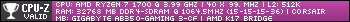
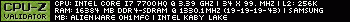
Group Policy - The Order of Mobius General Orders
- damienvaldes
- Novice

- Posts: 54
- Joined: Wed May 04, 2016 4:28 pm
- CMDR: Damien Valdes
- CMDR_Platform: None Specified
- Contact:
Re: Rift
My map works off my HOTAS. The directional thrusters move the pointer around.
- evovi
- Master

- Posts: 691
- Joined: Mon Aug 24, 2015 8:32 pm
- CMDR: Auloria
- CMDR_Platform: None Specified
- Contact:
Rift
Mine works off the hat on my throttle but it's up a bit, down a bit, right a bit left a bit, then that's only in the x and y axis - z axis is feel for the mouse on my desktop as apposed to hover click done, like smart road says, a reticle driven by head movement would be brilliant and more fluid.. Galaxy map needs more work for vr fdevs!
-
TorTorden
- Deadly

- Posts: 4021
- Joined: Mon Jun 01, 2015 11:13 am
- CMDR: TorTorden
- CMDR_Platform: None Specified
- Contact:
Re: Rift
The galaxy map takes a bit of getting used to.
First off.
You have to completely forget mouse navigation in it.
COMPLETELY!
And you can often move the mouse outside the desktop window and loose focus on the game so no input will work (Dear FD...)
The second. Setup and experiment using the hotas for navigating the map (I kind of assume you have one) you can also use the xbx controller to set map to.
But the map bindings are set seperate from all others so you won't unmap your hat switches by setting them.
Then you have to have grid and grid dots visible.
This is because YOU CANNOT select stars directly but you have to manouver the cirlce (you need to tilt camera to see it properly every time you open the map) on those dots and you can plot course like usual.
Once I set it up on my hotas I also needed about three days to get comfortable with it and it is still miles from as easy when mouse and keyboard worked.
But the main clue is to aim for the dots on the grid. And not the stars themselves.
First off.
You have to completely forget mouse navigation in it.
COMPLETELY!
And you can often move the mouse outside the desktop window and loose focus on the game so no input will work (Dear FD...)
The second. Setup and experiment using the hotas for navigating the map (I kind of assume you have one) you can also use the xbx controller to set map to.
But the map bindings are set seperate from all others so you won't unmap your hat switches by setting them.
Then you have to have grid and grid dots visible.
This is because YOU CANNOT select stars directly but you have to manouver the cirlce (you need to tilt camera to see it properly every time you open the map) on those dots and you can plot course like usual.
Once I set it up on my hotas I also needed about three days to get comfortable with it and it is still miles from as easy when mouse and keyboard worked.
But the main clue is to aim for the dots on the grid. And not the stars themselves.

Hey I'm Thor -
People call me Bob.
Rule 1: Pillage. Then burn.
Rule 2: No such thing as overkill, as long as there are reloads.
-
TorTorden
- Deadly

- Posts: 4021
- Joined: Mon Jun 01, 2015 11:13 am
- CMDR: TorTorden
- CMDR_Platform: None Specified
- Contact:
Re: Rift
And congrats!
You have dived down the rabbit hole now.
You have dived down the rabbit hole now.

Hey I'm Thor -
People call me Bob.
Rule 1: Pillage. Then burn.
Rule 2: No such thing as overkill, as long as there are reloads.
Re: Rift
TorTorden wrote:And you can often move the mouse outside the desktop window and loose focus on the game so no input will work
You can adjust the settings to make the desktop window full screen, then this is not a problem anymore, that said, you still need arrow key selection, but it makes camera orientation changes with the mouse safe.
-
TorTorden
- Deadly

- Posts: 4021
- Joined: Mon Jun 01, 2015 11:13 am
- CMDR: TorTorden
- CMDR_Platform: None Specified
- Contact:
Re: Rift
Nah with hotas and VR I only need the mouse for one thing and one thing only.
Opening the quality section of the graphics option.
For some weird reason you can only access that via mouse click.
Opening the quality section of the graphics option.
For some weird reason you can only access that via mouse click.

Hey I'm Thor -
People call me Bob.
Rule 1: Pillage. Then burn.
Rule 2: No such thing as overkill, as long as there are reloads.
Return to “Gameplay and Features”
Who is online
Users browsing this forum: No registered users and 149 guests


